Name of the software : Rufus
Software size : 1.1 MB
supported operating system : windows
Developer : Rufus
Procedure for boot os
First before boot your pen drive data take backup your pen drive Automatically formated & Download you os on official site on iso format
Step 1 : go to official site to download the rufus tool
Step 2 : After Download the tool right click (Run as Administrator )
Step 3: Automatically Selected your pendrive once checked
Step 4: click select button import ISO file
Step 5: select ISO File
select correct file & click open
Step 8 : Select Your partition scheme
Select your partition style
Step 9: Finally click Start
wait for few minutes your bootable pen drive will be ready
Any dout contact on whatapp , telegram , see video on youtube channel name ( SAS MASS TECHNOLOGY)


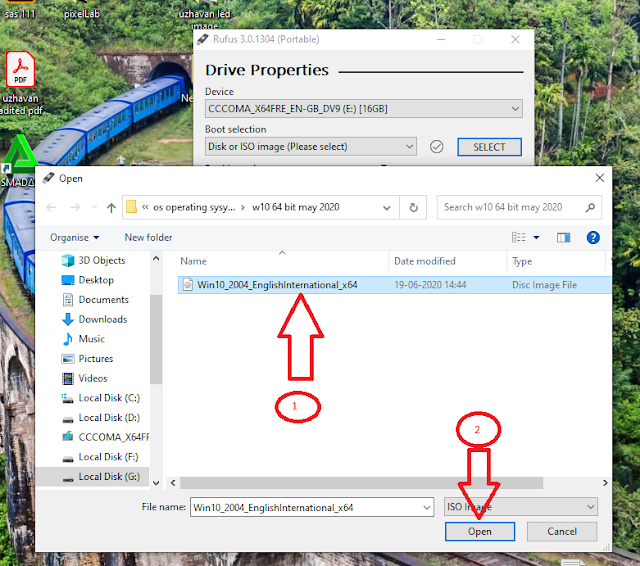


ConversionConversion EmoticonEmoticon